Monetization project | Loom
Product used for this case study: LOOM
Loom is a video-recording and sharing tool for quick and efficient communication through screen recordings and webcam videos. It excels in simplicity and ease of use, making it perfect for teams and individuals needing fast video messaging.
Key User Problems It Solves For:
- Asynchronous Communication: Enables teams to share updates without requiring real-time meetings, bridging time zone gaps.
- Reducing Unnecessary Meetings: Video messages replace many synchronous meetings, saving time and boosting productivity.
- Enhancing Clarity: Screen recordings help explain complex ideas better than text-based communication.
- Improving Remote Collaboration: Adds a human touch to digital interactions, strengthening team connections.
- Streamlining Feedback: Video messages provide clear, nuanced feedback, reducing misunderstandings.
- Supporting Different Learning Styles: This method is Ideal for visual learners who benefit from demonstrations over written text.
- Boosting Efficiency: Recording a quick video is often faster than composing lengthy emails or scheduling calls.
- Enhancing Documentation & Knowledge Sharing: Useful for onboarding, tutorials, and reusable instructional content.
- Improving Customer Support: Personalized video responses create a more engaging customer experience.
- Facilitating Global Collaboration: Enables seamless teamwork across different time zones and locations.
Summary
Loom helps teams communicate more efficiently by replacing unnecessary meetings, improving clarity, and fostering better collaboration. Its video messaging format streamlines feedback, supports diverse learning styles, and enhances documentation and customer support. By reducing meeting fatigue and boosting productivity, Loom is an essential tool for remote and distributed teams.
SEGMENTATION
The goal of this segmentation:
To understand which kind of ICP problems we are solving. Do they need the product to solve their pain points? Do they need the solution so much that they would pay for it? Do they have an appetite and willingness to pay?
Segmentation Parameter | ICP 1 | ICP 2 | ICP 3 |
|---|---|---|---|
Tech & Software Teams | Marketing & Creative Teams | Education & Training Professionals | |
Industry & Company Size | SaaS, IT, and product development teams in mid-sized to large tech firms and startups | Digital marketing agencies, content creators, and creative teams in mid-sized companies | Schools, universities, and e-learning platforms (K-12 & higher education) |
Decision-Making Authority | Product managers, engineering leads, and team managers with purchasing influence | Marketing heads, content strategists, and creative directors who decide on tools for content collaboration | Teachers, instructional designers, and educational administrators choosing communication tools |
Needs & Pain Points | Reduceeffectively provide complex explanations and updates meeting overload, explain product updates, and collaborate asynchronously on technical topics.. | Require a visual tool for storytelling, client presentations, and quick team feedback.. | Need to create engaging lesson content, provide student feedback., and manage remote learning efficiently.. |
Engagement with Brand | Engage with Loom's blog, case studies, and tech community discussions on async workflows.. | Follow Loom on social media, engage with video marketing content, and attend webinars. | Read Loom's educational case studies, attend training sessions, and explore features suited for student engagement. Reducestudent feedback |
Loom's ideal customer profile centers around remote teams and individuals seeking efficient asynchronous communication tools. By understanding these customers' needs for video messaging, Loom can tailor its offerings to effectively provide complex explanations and updates, enhancing user engagement and conversion rates.
Monetization litmus test
To decide if a product is ready for monetization, it should satisfy the monetization litmus test:
Retention, Depth of engagement and Willingness to pay:
1. Retention Graph - Is the curve flattening?
We can't plot the exact retention curve based on the limited specific data available regarding customer retention for Loom. Still, we can infer some information related to customer engagement and usage that may indicate strong retention:
- In 2024, Loom customers recorded 88 million videos, which reduced the need for an estimated 202 million meetings
- Loom users created 38 million videos using Loom AI features in 2024, with 49 million AI-powered videos made since the feature's launch.
- Loom introduced several new features in 2024 aimed at improving user experience and potentially increasing retention, including:
- AI workflows for converting videos into written documents
- A centralized video editing hub
- Integrations with Jira and Confluence
- New tools for sales teams
- Loom implemented features to help with customer retention, such as engagement insights that allow support teams to follow up with customers after watching support videos.
While these data points don't directly measure customer retention, they suggest significant user engagement and feature adoption, which are often correlated with higher retention rates.
2. Depth of engagement with the platform
- Casual users typically use Loom sporadically for simple screen recordings or quick messages. They may not explore beyond the basic features and primarily use it for occasional communication needs.
- Core users, as described, are the backbone of Loom's user base. They use the platform regularly for team communication, leveraging its simplicity to replace traditional meetings or written communication. They engage with a broader set of features but may not delve into the most advanced capabilities.
- Power users take full advantage of Loom's capabilities, including AI-driven features for content optimization and advanced editing tools. They likely use Loom as an integral part of their daily workflow, exploring its full potential for creating, editing, and analyzing video content.
User Type | Frequency of Use | Breadth of Features | Depth of Feature Use |
|---|---|---|---|
Casual Users | Occasional use, likely a few times a month | Limited to basic screen recording and sharing | Minimal, focusing on quick recordings and essential sharing |
Core Users (SMB and Freelancers) | Regular use, multiple times per week | Moderate range, including screen recording, basic editing, and team collaboration features | Moderate depth, leveraging features like viewer insights and integration with other tools |
Power Users | Daily use, often multiple times per day | Wide range, including advanced editing, AI-powered features, and analytics | High depth, utilizing AI for content optimization, advanced editing tools, and in-depth analytics |
3. Are they Willing to pay?
User Type | Pain Points | Key Features | Willingness to Pay |
|---|---|---|---|
Casual Users | - Occasional quick video communication needs - Limited video editing requirements | Basic screen recording, Short video messaging and Simple sharing options | 5$ per month for these basic features. |
Core Users (SMB and Freelancers) | - Frequent asynchronous communication needs - Better team collaboration - More storage and longer videos |
| $25 per month per person. |
Power Users | - Advanced editing needs - AI-powered features - Integration with other tools - Detailed analytics |
| $40 per person |
Key reasons people are willing to pay for Loom:
- Flexibilty to easily share short videos online, to explain a screen share content.
- AI features to edit videos using the transcript.
pay
Since all the three conditions of the Litmus test are satisfied, we can confidently say that 'Loom' can be monetized!
Scenario: Loom product is already monetizing
Create at least three experiments for free to paid conversion and cross-selling and up-selling
EXPERIMENT 1:
The standard plan offers basic AI editing features. Or base AI model.
Providing basic AI features in the standard plan and including the pricing will not hurt. Users who keep using the Basic AI features will upgrade when they are limited.
EXPERIMENT 2:
Cross-sell storage feature. Similar to Vimeo, allow hosting videos.
Users will already have videos created, but if they want to embed them, users can do so at an additional cost, which is lower at the star.t
EXPERIMENT 3:
In-app feature-based upgrade prompts. Show the upgrade button when a user wants to use a limited premium feature.
EXPERMENT 4:
Email campaign with Video and content to educate about Loom AI and Discounts for new team members.
Loom - Competitor Analysis
Loom is a popular tool for screen recording and video messaging, but users often explore alternatives for various reasons, including feature limitations, pricing, and specific use-case requirements. Let's identify the primary substitute products.
1. Direct Competitors (Asynchronous Video Messaging & Screen Recording)
These tools compete with Loom’s core functionality of recording, sharing, and collaborating via video messages:
- Veed.io – Offers online screen recording, video editing, and AI-powered features.
- Berrycast – Focuses on business communication with screen recording and video messaging.
- Vimeo Record – Part of Vimeo offers free screen recording with team collaboration tools.
- Zight (formerly CloudApp) – Combines screen recording, GIF creation, and file sharing.
2. Video Editing & Production Software (More Advanced Features)
These tools compete in video editing and professional content creation:
- Camtasia – Advanced screen recording with a full suite of editing tools.
- Snagit – Simplified screen recording and screenshot annotation for documentation.
- OBS Studio – Free, open-source software for advanced screen recording and live streaming.
3. Communication & Collaboration Tools (Broader Competition)
These tools provide alternative methods of async communication and replace video messaging:
- Loom-like AI tools (Synthesia, Descript, Vidyard) – AI-powered video messaging and editing tools.
- Slack Clips & Microsoft Teams Video Messages – Built-in video messaging for team collaboration.
- Zoom & Google Meet – In real-time, they offer cloud recording features for sync use.
Most Relevant Competitors
The most relevant competitors in Loom’s niche are Veed.io, Berrycast, Zight, and Vimeo Record for direct video messaging and Camtasia and Snagit for professional screen recording and editing. Loom differentiates itself with AI-powered workflows, instant sharing, and ease of use.
Competitor Feature Comparison:
Key Feature | Problem Solved | Loom | Veed.io | Berrycast | Zight (CloudApp) | Vimeo Record |
Screen & Webcam Recording | Allows users to communicate asynchronously with video & screen | ✅ | ✅ | ✅ | ✅ | ✅ |
Instant Shareable Links | Enables fast video sharing without downloading | ✅ | ✅ | ✅ | ✅ | ✅ |
AI-Powered Summaries & Chapters | Automates key takeaways, making videos more consumable | ✅ | ✅ | ❌ | ❌ | ❌ |
Video Editing Tools | Allows trimming, annotations, and quick edits | ✅ | ✅ | ✅ | ✅ | ✅ |
Asynchronous Team Collaboration | Enables teams to leave comments & interact with video content | ✅ | ✅ | ✅ | ✅ | ✅ |
Viewer Insights & Analytics | Tracks engagement & helps improve communication effectiveness. | ✅ | ✅ | ❌ | ✅ | ✅ |
Integrations (Slack, Gmail, etc.) | Works seamlessly with existing tools for workflow efficiency | ✅ | ✅ | ✅ | ✅ | ✅ |
Cloud Storage & Sharing | Saves videos online for easy access & sharing | ✅ | ✅ | ✅ | ✅ | ✅ |
Custom Branding | Allows companies to brand their videos for professional use | ✅ | ✅ | ❌ | ✅ | ✅ |
Free Plan Availability | Provides access to basic features at no cost | ✅ | ✅ | ✅ | ✅ | ✅ |
Key differentiators of all the competitors and what Loom can focus on:
- Loom excels in AI-powered features, instant sharing, viewer analytics, and team collaboration.
- Veed.io is the closest alternative, offering AI features and integrations.
- Berrycast & Zight offer intense video recording but lack advanced AI-powered automation.
- Vimeo Record is suitable for simple recording and collaboration but lacks deep analytics.
- Camtasia & Snagit are better for professional-grade video editing but lack async sharing & AI automation.
Pricing table comparison:
Product | Free Plan | Basic/Starter Plan | Professional/Business Plan | Premium/Advanced Plan | Enterprise Plan |
|---|---|---|---|---|---|
Loom | 25 videos per person, 5-minute recording limit | N/A | $15/user/month (billed annually) - Unlimited videos and recording time | $20/user/month (billed annually) - Business + AI features | Custom pricing - Advanced security and admin controls |
Veed.io | Limited functionalities | N/A | $24/month - Longer videos, higher-quality exports | $59/month - Team collaboration, shared workspaces | ~$100/month - Custom requirements |
Berrycast | Annotation, trimming, 10 videos monthly | N/A | $9.99/user/month - Custom branding, unlimited recordings | N/A | Custom pricing - Advanced security, self-hosted |
Zight (CloudApp) | Not specified in search results | $8/user | Additional plans not specified in search results | Not specified in search results | Not specified in search results |
Vimeo | 1 seat, 1GB storage | $20/month - 1 seat, 100GB storage | $42/month - 2 seats, 1TB storage | $108/month - 2 seats, 5TB storage, live streaming | Custom pricing - Additional seats, storage, security |
Monetization design:
To start designing for pricing plan, lets identify 'Who to charge?'
Detailed RFM Analysis for the Loom Video Application:
User Segmentation and Pricing Optimization
RFM analysis traditionally segments customers based on three key dimensions:
Recency: How recently a customer has engaged with your product. For Loom, this measures when users last recorded or shared videos. Recent users are more likely to continue using the platform and potentially upgrade their plans.
Frequency: How often customers use your product. In Loom's context, this reflects how many videos users create over a specific timeframe. Higher frequency indicates greater product reliance and potential willingness to pay for premium features.
Monetary: How much revenue customers generate. For Loom, this represents which pricing tier users subscribe to, from free users to enterprise customers.
RFM Scoring Criteria
| Score | Recency (R) - Last Used | Frequency (F) - Videos Created/Month | Monetary (M) - Plan & Spending |
|---|---|---|---|
5 | Within the last 7 days | 10+ videos/month | Enterprise Plan ($40,000+ annually) |
4 | 8-14 days ago | 5-9 videos/month | Business + AI Plan ($20/user/month) |
3 | 15-30 days ago | 3-4 videos/month | Business Plan ($15/user/month) |
2 | 31-60 days ago | 1-2 videos/month | Considering upgrade from free |
1 | More than 60 days ago | Less than 1 video/month | Free plan user (no purchase history) |
User Segments Based on RFM Analysis
| Segment | RFM Score Combination | User Characteristics |
|---|---|---|
Champions | R=5, F=5, M=4-5 | Most valuable users (Enterprise or Business + AI). High engagement, frequent video creation, leveraging AI & integrations. |
Loyal Users | R=4-5, F=4-5, M=3 | Consistent Business plan users. They create regular videos but haven't upgraded to AI/Enterprise features yet. |
Potential Loyalists | R=4-5, F=3-4, M=2-3 | Active users approaching free tier limits (25 videos) or basic Business plan users showing promising engagement. |
New High-Value Users | R=5, F=2-3, M=3-4 | Recent adopters who quickly upgraded to paid plans, indicating strong initial value perception. |
At Risk | R=2-3, F=4-5, M=3-5 | Previously engaged paid users whose activity has declined. Need re-engagement strategies. |
About to Sleep | R=2, F=2-3, M=1-3 | Users with declining engagement across free & paid tiers are at risk of abandoning the platform. |
Hibernating | R=1, F=1-2, M=2-3 | These paid users rarely use the platform but haven't canceled their subscriptions yet. |
(Data was referenced from Perplexity: pplx.ai/share)
They create regular videos but haven't upgraded to AI/Enterprise features yet.
Feature Usage by Segment and Pricing Optimization
Champions
Features Used: AI workflows, filler word removal, auto-titles, auto-summaries, advanced security, Salesforce integration, Zoom integration.
Pricing Optimization:
- Focus on value-based pricing for enterprise customers
- Consider bundling with other Atlassian products (following the October 2023 acquisition)
- Offer exclusive early access to new features
Loyal Users
Features Used: Unlimited videos, custom branding, basic editing, viewer insights.
Pricing Optimization:
- Create targeted upgrade paths to Business + AI ($5 more per month)
- Implement usage-based incentives that offer AI feature trials based on frequency metrics
- Develop annual commitment discounts to improve retention
Potential Loyalists
Features Used: Screen recording, transcription, limited video storage.
Pricing Optimization:
- Implement strategic capacity limitations on the free tier to drive conversions.
- Create "bridge" pricing tiers between free and Business plans
- Offer limited-time promotional pricing for first-time upgraders
New High-Value Users
Features Used: Varies by plan, but typically exploring advanced features.
Pricing Optimization:
- Develop onboarding-focused discounts for annual commitments.
- Create "fast start" bundles that offer training and implementation support
- Implement "bring a colleague" discounts to expand team usage
At Risk
Features Used: Previously used advanced features butare showing declining engagement.
Pricing Optimization:
- Implement retention pricing with temporary discounts.
- Create "winback" campaigns with feature spotlights
- Offer plan downgrades rather than losing customers completely
Design: Implementing RFM-Based Pricing Strategies for Loom
Based on this RFM analysis, here are some strategies for Loom:
- Tiered Usage Limits: Loom's current free plan limit of 25 videos effectively drives users toward paid plans. We can consider creating additional usage-based triggers between tiers.
- AI Feature Monetization: Unbundling certain AI features for purchase.
- Team Discount Structures: Implement volume-based discounts that accelerate as team size increases to capture more seats per account.
- Feature-Based Pricing: Create more granular pricing options where users pay only for the needed features rather than bundled tiers.
- Usage Analytics-Based Offers: Use RFM data to present personalized upgrade offers when users approach usage limits or demonstrate patterns that indicate readiness to upgrade.
By implementing these RFM-driven strategies, Loom can optimize its pricing to match user value perception better while maximizing revenue from each segment. This data-driven approach ensures that pricing decisions align with user behavior rather than assumptions.
When to charge?
Key Value Proposition Type:
The most significant benefits and value loom provides to users is Funtional.
Competitor benchmarking:
Loom stands out in AI-powered features, instant sharing, viewer analytics, and team collaboration.
happens
When to charge is a function of perceived value with respect to time.
- Percived Value happens at 2 stages, 1. on Sign up and 2. Free trial for premium plans
The Aha moments are experienced multiple times, but activation seems to happen during or after the user has used the app during the 7-day free trial for Premium plan.
Loom major features:

Perceived Value and Percieved Price

Percieved Value flow:

Percieved Value communicated:
Paying for key value props of 'Saving time', 'team efficiency', 'Fewer meetings', 'async collaboration', and super useful AI features
Time taken to experience perceived value:
It would be within the 7 days. (ideally 3 days, create a video, share and edit)
- Sign-up to Onboarding to video creation to sharing - this is done within 2 days and value experienced.
- Personalisation and ease of use were experienced at the beginning.
- There is a 5-minute limit and 25 videos—users want more, and existing videos can't be downloaded, hence investing in the app to some extent and limiting usage.
- When they use the AI features, they experience ease of editing and compare the past editing experience.
This is the Inflection point - the Perfect time to monetize or upsell!
What to charge for?
The monthly charge is acceptable since users JTBD can be done in a month
Value prop: Sharability(Collaboration) and Time (efficiency and Ai loom)
What to charge for:
Primary: Sharebility and Time
Secondary - Output and Access
Value Props | What to charge for |
|---|---|
Team Collaboration | Sharability |
Integration | Sharability |
Video Lenth | Time |
No of videos | Time and sharability + output |
Ease of editing | Time |
AI leveraged features like createding Docs, transcript summary etc. | Time + Sharability + Output |
App, Desktop and browser extension capabilities | Time and Access |
How much to charge?
We are primarily charging for Time and sharability.
Let's first try to break these per user types and understand the difference between perceived value and price:
Percieved Price:
User type | Average Earnings /Day (8 working hours) | Average Time Saved per Day(8 working hours) | Percieved value of Time saved | Suggested Price Charge |
|---|---|---|---|---|
Casual - (Student or Solo-prenuer, Freelance) | $200/Work Day | 1 or 8 work hours | 200*1/8 = $25 / Work day | $3 |
Core (Small Business owner with teams of 10-15 employees) | $500/ Work Day | 3 of 8 work hours | 500*3/8 = $190 / Work day | $20 |
Power (Larger teams with higher revenue, 20+ members) | $1000/ Work Day | 5 of 8 working hours | 1000*5/8= $630 / Work day | $60 |
Time saved here will be due to:
- Reduced meetings with Teams via async communication
- Faster editing times or videos and easy creation of meeting summaries and documents
- Integrations allow automation workflows, leading to the easy use of other tools.
Closest competitor pricing:
Veed.io has many of the same-value props but at a much higher rate. We will consider this in the next section and propose a pricing strategy.
Product | Freemium Plan | Professional/Business Plan | Premium/Advanced Plan | Enterprise Plan |
|---|---|---|---|---|
Veed.io | Limited functionalities | $24/month - Longer videos, higher-quality exports | $59/month - Team collaboration, shared workspaces | ~$100/month - Custom requirements |
Pricing Page Design
Let's understand the existing user discovery flow for pricing and try to understand why things are being done the way they are currently.
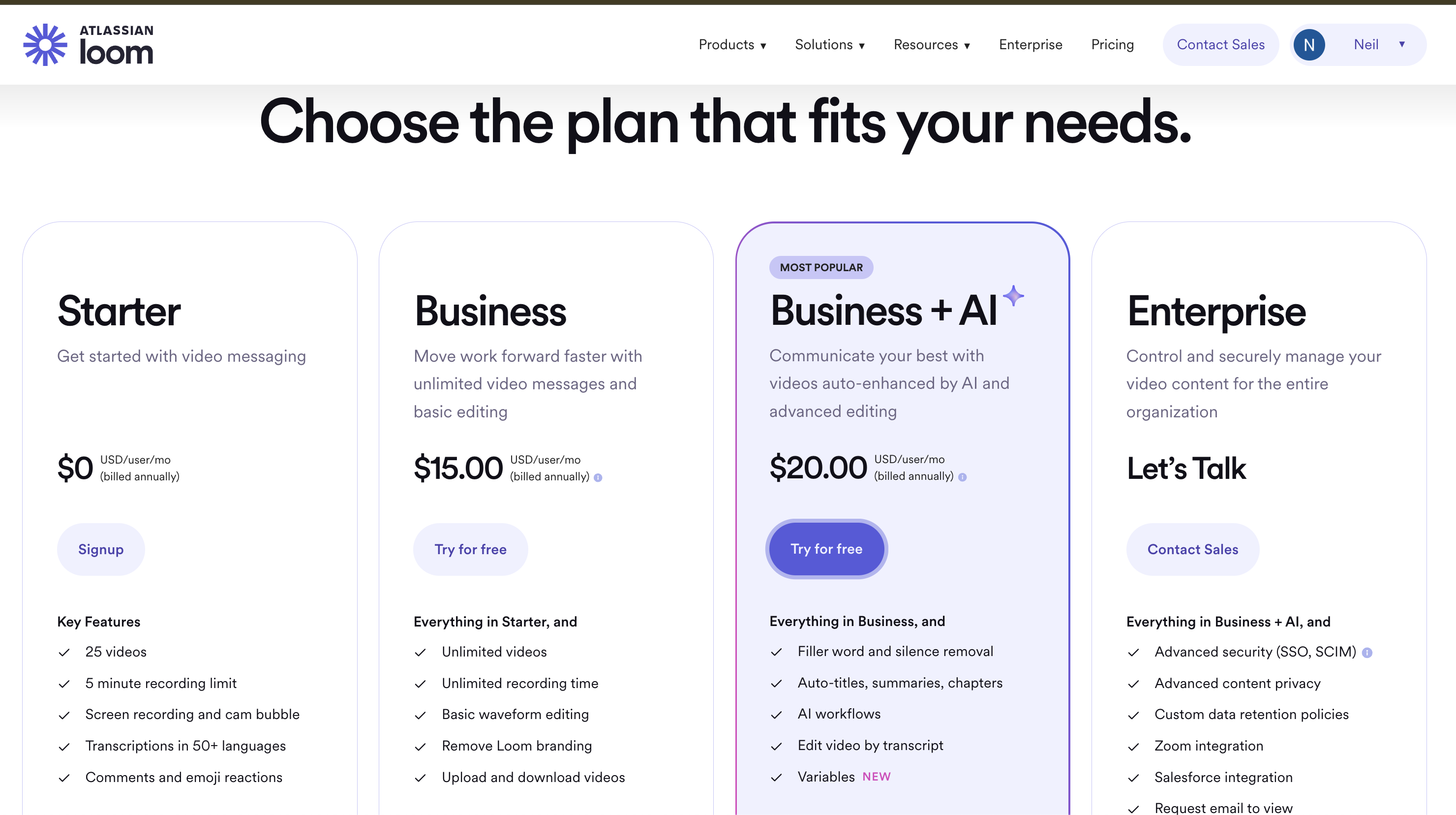
- Highlighted most value prop plan. AI
- The most popular cognitive bias to follow
- The pricing page can be accessed from any stage page of the website
- Strong SEO find.
- Try for Free - highlighted and attractive to select
- Each plan has unique CTA - Sign up, Try free and Contact sales.
- Labels for Plans highlight ICPs
- Colour pallete used is very attractive around the most popular plan.
- Each plan key value is highlighted in one line. Start with Video messaging (instead of creating videos), work faster, communicate better, and use AI. Enterprise highlights security with Atlassian standard.
Educating users about the highest value prop Loom AI is key to experiencing the perceived value.
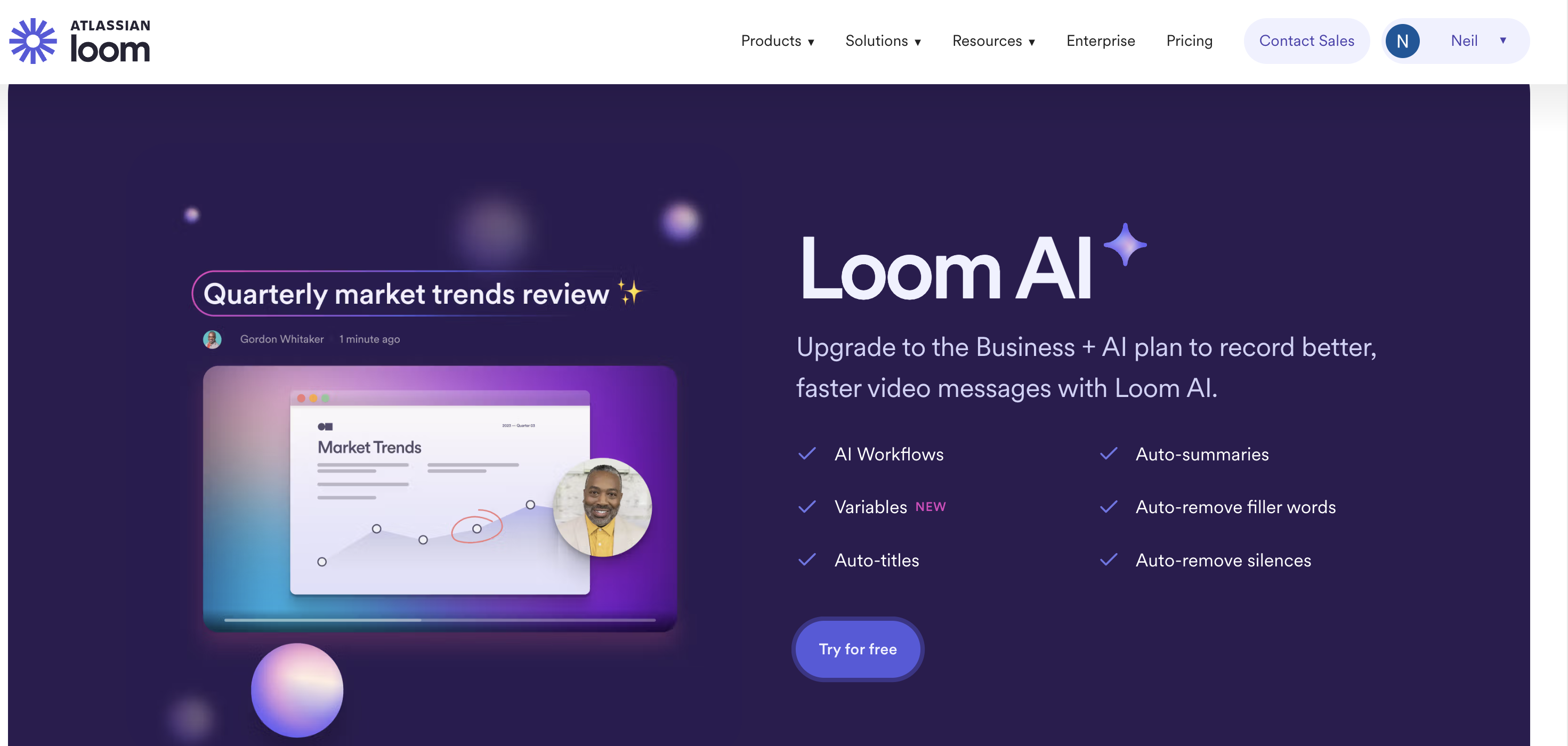
- Educating users about the highest value prop Loom AI, this is key to experience the perceived value.

- The clear breakdown of each feature helps the user decide what they need and want to pay for.
This seems like a system-2 design.

- Business brands are shown but no reviews.
- Download the desktop for free is a good one, for users to have locally so they can upgrade from there.


- Educational plan for teachers for free after verification
- Reviews shown well
Currently, they seem to monetise by:
- Ownership effect - Try, experience, default investment and Buy
- Borrowing trust - On Educators page only they have other teacher reviews.
- System 2 - Controlled thought before deciding to upgrade- the Detailed breakdown and perceived value can be thoroughly analysed before making a long-term investment in the loom platform.
Gaps and suggestions and new pricing model and plan:
.
- Personalised plans for a specific type of user are not there
- When signing up, they ask for the user's use case. They can use this data.
- There is no alternate view of currency.
- Putting an image of the key value prop and a plan could help.
- We can show a popup form to ask them their key need, and we can suggest the plan accordingly.
- Too many options to choose from. Enterprise can be at the bottom or separated, showing the additional features.
- Loom AI features and value prop can be shown better.
- The comparison table looks overwhelming, allows users to custom compare, and allows accordians to search efficiently.
- Borrowing trust effect can be used for a popular plan. Customer reviews or enterprise reviews are not shown.
- Get loom for free CTA button can be shown at top.
- You can provide the base AI model and limited AI functionality for cheaper in the business plan to show value prop but with better performance for a higher plan. (This does not have to be a plan, it can be a separate upgrade feature cost)
- Offer 2FA for account security.
- They can charge for features as they progress instead of upfront cost. _ Expand on this
- Highlight the integrations and calender invite etc. make me feel the value prop and investment of integrating.
- Show a Chatbot or form to help the user make decisions.
- Having just a business plan no good, since there are alternatives.
The below value prop should be highlighted on Top:
Why should I consider getting Loom Business + AI?
Lots of companies are adding AI to their products. At Loom, our No. 1 priority is to build AI features that further our mission to unlock effective communication. The Loom AI suite — both current and upcoming features — are built to help you:
- Get Work Done Faster — 67% of users do not edit the auto generated title, gaining efficiency benefit without investing additional time. The Loom AI Suite reduces time spent packaging and sharing Looms after recording; so you can send a polished, high quality video quickly.
- Increase Productivity — 73% of people said it is “extremely or very valuable” to their workflows today. AI Suite reduces the need to re-record Looms so you can make your first take your best take.
- Communicate Effectively — 18% more viewer engagement. AI Suite adds context instantly and automatically — title, summary, chapters, and tasks — to ensure your message is clear and viewers can quickly consume and respond.
Proposed Design for the Loom Pricing Page:
(Note: Only some of the above proposed changes mentioned are incorporated below.)

Brand focused courses
Great brands aren't built on clicks. They're built on trust. Craft narratives that resonate, campaigns that stand out, and brands that last.
All courses
Master every lever of growth — from acquisition to retention, data to events. Pick a course, go deep, and apply it to your business right away.
Explore courses by GrowthX
Built by Leaders From Amazon, CRED, Zepto, Hindustan Unilever, Flipkart, paytm & more
Course
Advanced Growth Strategy
Core principles to distribution, user onboarding, retention & monetisation.
58 modules
21 hours
Abhishek
GrowthX
Udayan
GrowthX
Members Only
Course
Go to Market
Learn to implement lean, balanced & all out GTM strategies while getting stakeholder buy-in.
17 modules
1 hour
Udayan Walvekar
Co-founder | GrowthX
Members Only
Course
Brand Led Growth
Design your brand wedge & implement it across every customer touchpoint.
15 modules
2 hours
Swati Mohan
Ex-CMO | Netflix India
Members Only
Course
Event Led Growth
Design an end to end strategy to create events that drive revenue growth.
48 modules
1 hour
Nishchal Dua
VP Marketing | inFeedo AI
Members Only
Course
Growth Model Design
Learn how to break down your North Star metric into actionable input levers and prioritise them.
9 modules
1 hour
Abhishek Patil
Co-founder | GrowthX
Members Only
Course
Building Growth Teams
Learn how to design your team blueprint, attract, hire & retain great talent
24 modules
1 hour
Udayan Walvekar
Co-founder | GrowthX
Members Only
Course
Data Led Growth
Learn the science of RCA & experimentation design to drive real revenue impact.
12 modules
2 hours
Tanmay Nagori
Head of Analytics | Tide
Members Only
Course
Email marketing
Learn how to set up email as a channel and build the 0 → 1 strategy for email marketing
12 modules
1 hour
GrowthX
Free Access
Course
Partnership Led Growth
Design product integrations & channel partnerships to drive revenue impact.
27 modules
1 hour
Ashutosh Cheulkar
Product Growth | Jisr
Members Only
Course
Tech for Growth
Learn to ship better products with engineering & take informed trade-offs.
14 modules
2 hours
Jagan B
Product Leader | Razorpay
Members Only
Crack a new job or a promotion with ELEVATE
Designed for mid-senior & leadership roles across growth, product, marketing, strategy & business
Learning Resources
Browse 500+ case studies, articles & resources the learning resources that you won't find on the internet.
Patience—you’re about to be impressed.
























